Equinix to build £3.9bn Hertfordshire data centre
Equinix plans to invest £3.9 billion in the project, which will deliver 250+MW of compute

So, what is the deal with Gemini Live? Put simply, it’s Google’s AI assistant designed for natural, back-and-forth conversation. You can talk to it, interrupt it, ask follow-up questions, and it stays with you, all in real time. This isn’t about typing commands into a box; it’s a fluid vocal conversation that makes interacting with AI feel much more intuitive.
The whole point of Gemini Live is to have a useful AI assistant right on your phone that you can talk to while you’re doing other things. Whether you’re walking down the street, sitting at your desk, or trying to figure something out at home, it’s built to be a vocal partner that can help you think through problems or get tasks done. It works on both Android and iOS through the main Gemini app, making it widely accessible.⁴
One of the most practical parts of Gemini Live is its ability to use your phone’s camera and see your screen. This is where it goes from just being a voice assistant to something much more useful for day-to-day problems.
You can point your phone’s camera at literally anything and ask Gemini Live about it. For instance:
You can also share what’s on your screen. This is great for when you need a second opinion on something digital. You could be scrolling through a website looking for a gift and ask Gemini Live for its thoughts, or you could pull up a document and have it help you proofread or summarize the main points.⁶
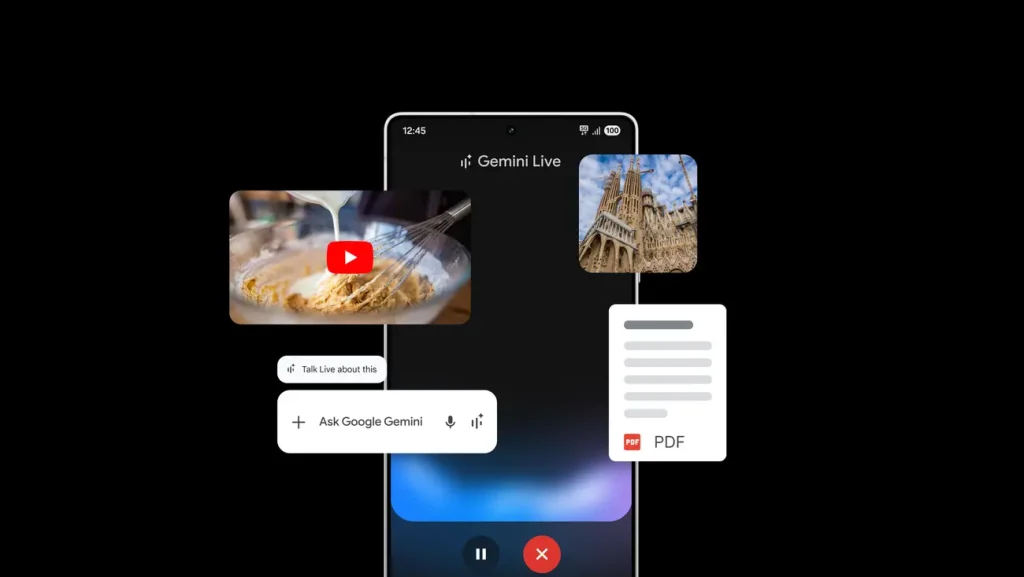
While it’s useful for personal stuff, Gemini Live has some very practical applications for the workplace.
If you have a big presentation coming up, you can practice it with Gemini Live. Talk through your slides, and it will give you feedback on your pacing, clarity, and whether you’re making your points effectively. It’s like having a patient rehearsal partner available anytime you need one.¹
Instead of stopping what you’re doing to type out a to-do list, you can just tell Gemini Live what’s on your plate. You can verbally organize your day, set reminders for meetings, or plan out the steps for a project. It’s a good way to get organized without breaking your workflow.
We all have to have difficult conversations at work sometimes. Gemini Live can be a sounding board. You can role-play a conversation about asking for a raise or giving tricky feedback to a colleague. It can help you find the right words and feel more prepared before you walk into the meeting.¹

It’s not all about work. Gemini Live can also help with personal tasks and decisions.
If you’re standing in front of your closet with no idea what to wear, you can use the camera feature to get some input. Show it a couple of outfit options, tell it where you’re going, and it can give you a suggestion based on the occasion and even the weather.
When your day gets hectic, you can ask Gemini Live to guide you through a quick breathing exercise or a short meditation. It’s a simple way to build a little mindfulness into your routine, using a tool that’s already on your phone.
Gemini Live is built to be global, with support for over 45 languages in more than 150 countries. You can also choose from 10 different voices to find one you prefer listening to.⁵ A key detail is that it can run in the background. This means you can start a conversation, lock your phone or switch to another app, and the AI will keep talking to you. This is perfect for when you need answers while following a map or replying to a text.
The service is part of the larger Google ecosystem, meaning it can connect to your Google Calendar, Drive, and Gmail to pull information and help you stay on top of things. For example, it can summarize a long email chain for you or find a specific document in your Drive.³ This connectivity makes Gemini Live a central hub for managing your digital life through voice.
Citations
1. “Master Your Workday with Gemini Live: A Comprehensive Guide.” Fusion Chat AI, 29 May 2025.
2. “5 ways to use Gemini Live with camera and screen sharing.” HackMD, 12 Apr. 2025.
3. “Gemini Live’s Top Productivity Uses Now that Android Feature Is Freely Available.” Stealth Optional, 20 Oct. 2024.
4. “Gemini gets more personal, proactive and powerful.” Google Blog, Google, 20 May 2025.
5. “Talk naturally with Gemini Live – Android.” Google Help, Google, 1 Jan. 2025.
6. “Gemini Live: Use Camera & Screen Sharing on Android.” Android, 14 Apr. 2025.
The post How to Use Gemini Live for Work, Life, and Everything in Between appeared first on AI GPT Journal.
Author: Jim Malervy - This post was originally published on this siteEquinix plans to invest £3.9 billion in the project, which will deliver 250+MW of compute
Key takeaways What Is Imagine Lens—and Why It Matters Snapchat’s Imagine Lens lets us create…
Packages downloaded from NPM can fetch dependancies from untrusted sites.
Exclusive Edge, Atlas, Brave among those affected
A critical, currently unpatched bug
The announcement brings Amazon’s total pledged investment in South Korea to $9 billion over the