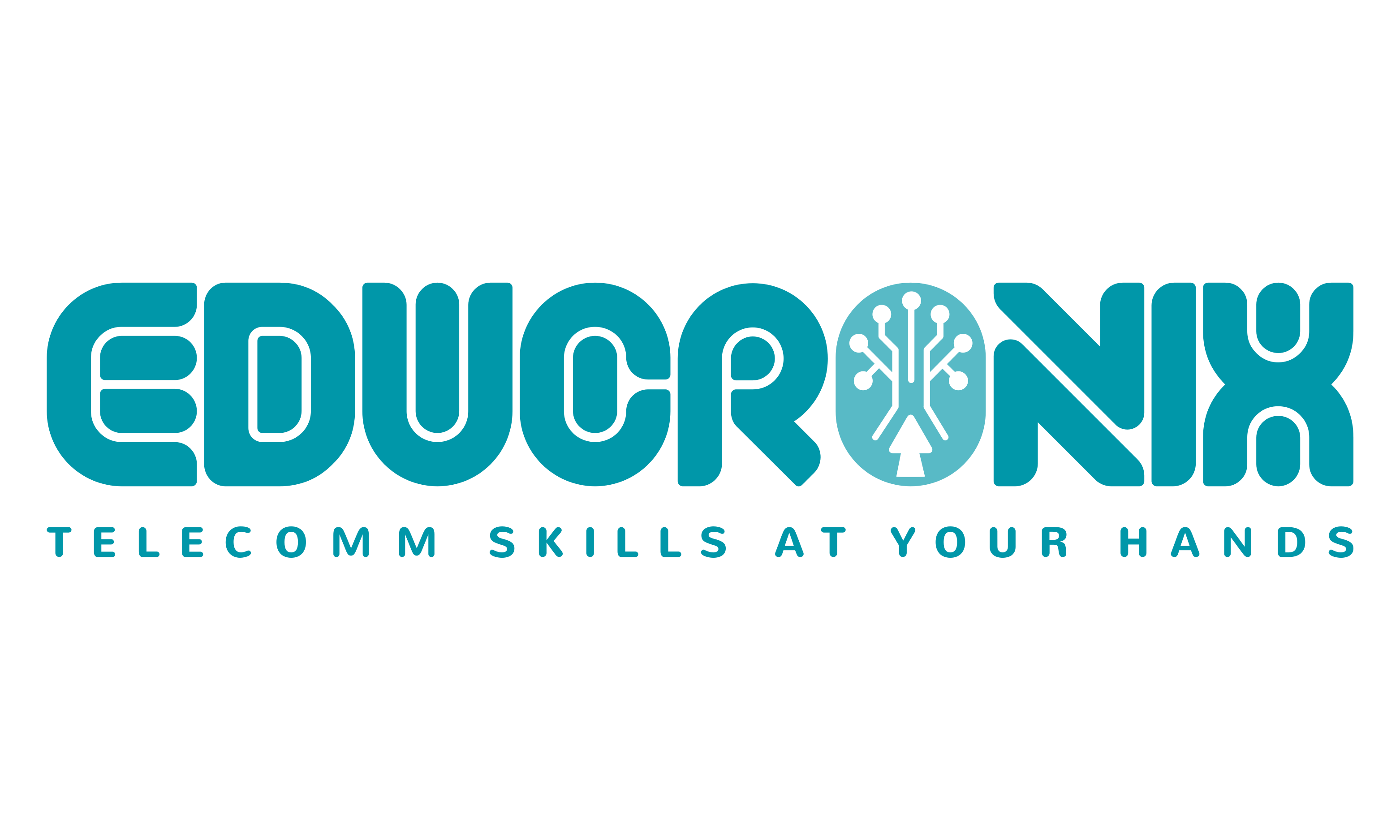Database Center is an AI-powered unified fleet management solution that can help you identify and address security risks, performance bottlenecks, and reliability issues for Google Cloud databases including Cloud SQL, AlloyDB, Spanner, Bigtable, Memorystore, and Firestore. Today, we are excited to announce that Database Center can now monitor your self-managed MySQL, PostgreSQL, and SQL Server databases on Google Compute Engine. In addition, we’re also unveiling several new usability enhancements. Let’s dive in!
Expanded coverage: Support for self-managed databases
Many customers run their PostgreSQL, MySQL and SQL server databases on Compute Engine VMs, and have asked for support for monitoring them. Database Center’s monitoring capabilities now extend to these self-managed databases, giving you a holistic view of your entire database estate, both managed and self-managed, from a single, unified interface. Database Center can now also proactively detect and help troubleshoot common security vulnerabilities in databases hosted on Compute Engine VMs, including:
-
Outdated minor versions: Automatically identify databases running on older minor versions, which may lack the latest security patches.
-
Auditing not enabled: Flag databases where auditing is not enabled, a critical component for security and compliance.
-
Broad IP access range: Detect overly permissive IP access ranges, a common security risk that can expose your databases to unauthorized access.
-
No root password: Identify databases without a root password, a significant security risk.
-
Allows unencrypted direct connections: Highlight databases that permit unencrypted direct connections.
By bringing your self-managed databases on Compute Engine into the fold, Database Center helps you monitor security and drive operational rigor across your entire database fleet, improving your security posture and simplifying compliance.
This capability is currently in preview and you can sign-up for early access. To enable monitoring of self-managed databases, a lightweight VM agent must be installed. Please see the Database center documentation or the console for more details.
Alerting for new resources and issues for all the databases
To help you stay ahead of potential issues, Database Center now lets you create custom alerts for:
-
New database resources: Get notified whenever a new database (specific product/version/region) is provisioned in your project, helping to ensure that you have full visibility and control over your database landscape.
-
New signals: Receive alerts (email, slack/Google chat messages. etc.) for any new issue types detected by Database Center, enabling you to take immediate action and mitigate risks before they impact your applications.
These new alerting capabilities provide you with the proactive monitoring you need to maintain a highly performant, reliable, secure, and compliant database environment.
Simplify fleet monitoring at scale using folder-level chat
Database Center’s Gemini-powered natural language capabilities are now available at the folder level. This means you can now have contextual conversations about your databases within a specific folder, making it easier to manage and troubleshoot databases, especially in large and complex organizational environments.
Historical fleet comparison of up to 30 days
We’ve significantly enhanced Database Center’s historical comparison feature to aid in capacity planning and the analysis of database fleet health. We previously offered a seven-day historical comparison for database inventory and issues; now you have the option of 1 day, 7 days and 30 days historical comparison.
With the user-friendly time range picker, you can get a detailed comparison of:
-
New database inventory: See exactly which databases have been added to your fleet since the selected date.
-
New issues detected: Identify new security and operational issues that have emerged over the chosen time period.
This expanded historical view provides you with valuable insights into the evolution of your database fleet, enabling you to track trends, identify patterns, and make more informed decisions.
Get started today
These new features are designed to provide you with a more comprehensive, intelligent, and proactive database management experience. We’re confident that they will make it easier to manage your database fleet, help reduce your security risks, and improve the overall performance and availability of your applications. Please note that Database Center is available to use at no additional cost for Google Cloud customers.
To get started with these new features, please refer to Database Center documentation: